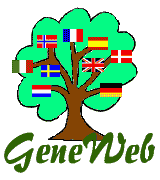
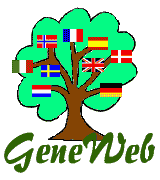 |
Files and Directories of Geneweb
Jean Vaucher (sept 2010)
|
| Index |
Geneweb is a collection of programs, scripts, documentation and templates. The main program which handles user interaction with the databases is called gwd and it usually resides in a directory named gw along with with the other files of the Geneweb package. The databases are usually placed in a seperate directory called bases which is usually in the same directory as gw
When you download and unpack the official "pre-compiled" Mac distribution , this is what you get:
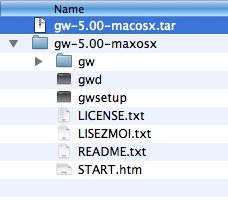
Official MAC distribution
http://www.geneweb.org/en/download.html
The distribution is made up of the "gw" directory as well as some other files. "gwd"" and "gwsetup" are simple scripts which invoke the actual programs in "gw" to start operation in stand-alone mode - using the web browser as the interface [START.htm will be the first page displayed]. "gwd" starts the program to access the database. "gwsetup" manages a set of utilities to create, parametrize, back-up or convert databases. The purpose of the other ".txt" files is evident.
What is missing is the bases directory where the Geneweb databases are kept. It will be created by the scripts, next to "gw", as soon as we start using Geneweb.
We see the "gw" directory but "bases" is absent... it will be created as soon as we start using Geneweb. "gwd"" and "gwsetup" are simple scripts which invoke the actual programs in "gw" to start operation in stand-alone mode - using the web browser as the interface [START.htm will be the first page displayed]. "gwd" starts the program to access the database. "gwsetup" starts a different program which uses various other programs to create, parametrize, back-up or convert databases. The purpose of the other ".txt" files is evident.
Click here to see more detailled contents of the "gw" directory and the "bases" directory after a simple database called "BASE" has been created. There is a lot of stuff in "gw" including the main "gwd" program (2.2 MB) and 6 other utilities; but, at this point, we don't need to look further into this directory. The role of each utility is well described in the official documentation and the easiest way to use them is in stand-alone mode via "gwsetup". You only need to look further if you wish to add languages or create new templates.
Generally, an "advanced" user will deal with files in the "bases" directory. For each database handled by Geneweb, there is a directory and a configuration file with standard extensions: ".gwb" and ".gwf" respectively. In our example: "BASE.gwb" and "BASE.gwf". The directory contains the genealogical data and the system indexes - coded in unreadable binary. The configuration file "BASE.gwf" keeps track of things like the passwords (if any), the default language and the template style to use.
As we create other databases, customize them and users start accessing them, other files and directories appear in "bases". The figure at right, show a typical contents. In particular, "lck" files are used to prevent simultaneous updates, "log" files are used to keep track of recent manipulations and statistics are kept in the "cnt" directory. Note that a second database (jv1) has been added with its "gwb" directory, and "gwf" and "lck" files.
|
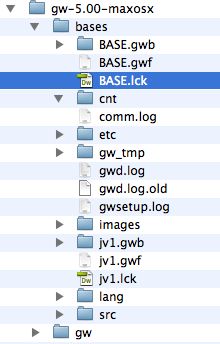
Typical content of "bases" |
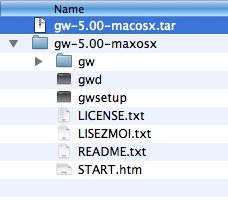
Official MAC distribution
http://www.geneweb.org/en/download.html
The progams started by "gwd" and "gwsetup" operate by opening INTERNET ports which to the Browser can send requests. "gwsetup" uses port 2316 to administer the database whereas "gwd" uses port 2317 for normal access.
Stand-alone use of Geneweb entails mainly clicking on links in web pages; but a look at the URL field shows what messages are sent to which port. Some examples will show how this works:
|
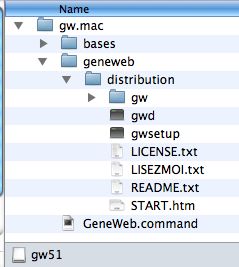
I find this directory structure to be overly complex. I prefer to use the GeneWeb.command with the flatter standard directory structure:

Since I have used the system, the "bases" directory has been created. This requires some minor chages to the command. My version can be found here.
In the UNIX WEB version, Geneweb is accessed by referencing a CGI script located in the enclosing directory directory. Two views of my set-up show that my CGI script is one level up from the "gw" and "bases" directories.
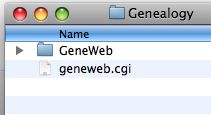
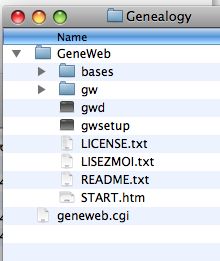
#!/bin/sh cd GeneWeb/bases/ exec ../gw/gwd -cgi -hd ../gw 2>/dev/nullNote that on the UNIX server, I don't use the stand-alone scripts "gw" or "gwsetup"; when required, I use the utilites (in the gw directory) directly; similarly "GeneWeb.command" is not needed and was not installed.
http://www.iro.umontreal.ca/~vaucher/Genealogy/geneweb.cgiHere is the request (from the browser) for all Vauchers in the database jv1 in both situations
|